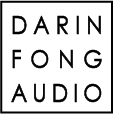In order to buy a license for Out Of Your Head and remove the 2 minute time limit, you must purchase the license from within the Out Of Your Head software.
- First, download and install the trial version of Out Of Your Head.
- Then once Out Of Your Head is running on your computer, you can just double-click on any unlicensed preset.
- Enter your e-mail address in the pop-up window and continue to our online store. You will have to create an account in order to purchase a license. (Make sure you use the same e-mail address you typed into the pop-up window.)
- Once you are logged into our online store, click on the “Out Of Your Head” menu item towards the top of the page, right under the Darin Fong Audio logo.
- Then on that page, click on the fourth item, “Out Of Your Head License with Preset”
- Select the speaker preset you want to license in the drop down menu and then add the item to your cart.
- You can continue shopping or head to the checkout page and complete the checkout process.
- Once you complete the checkout process, you should receive an e-mail with the license file attached. It should take a few minutes or less to receive the license file. If you don’t get it within a few minutes, please check your SPAM or e-mail us and we can resend the license.
Although you can buy individual speaker preset licenses, you must first purchase an Out Of Your Head license which comes with one free speaker preset.
Then on subsequent visits to the store, you can purchase individual speaker presets.
NOTE: If you are looking for our Koss ESP-950 headphone accessories, please visit our online store by clicking here.