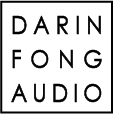Download and install the Out Of Your Head Windows trial.
This trial requires Windows 7 or higher 64-bit AND an Intel i3 Core Processor or higher. (Or equivalent AMD processor)
This version should be much lower latency than the previous version of Out Of Your Head. In best case scenarios, we have seen latencies as low as 35ms, but on some systems with some devices, it can be as high as 150ms.
Click here to see the Release Notes for the Windows version of Out Of Your Head.
KNOWN BUGS:
- If you are running Windows 10 ver. 2004 or later, then Out Of Your Head will not work. Here is a work around to get it to work until we find a fix.
- If your computer gets upgraded to Windows Creator’s version, you may have to configure the Out Of Your Head Virtual Audio Device. See this page.
- If you launch Out Of Your Head and get the error, “OOYH Output Error”, or if you hear any static or distortion, see this page.
- If when launching Out Of Your Head you get the error, “Bad Input Audio Device”, Please disable the “Hey Cortana” setting to prevent Cortana from taking exclusive control over input audio devices.
- When the audio playback from your app or game stops, the last fraction of a second of audio may repeat a couple times, like a skipping CD. The skipping sound should stop quickly though.
- If you get an error message “The output audio device is in use by another program…”, it may be due to the fact that another application or software is using the selected output device. Please exit Out Of Your Head and make sure that no other software is using your audio output device before re-launching Out Of Your Head.
Thank you for trying Out Of Your Head.
-Darin Fong