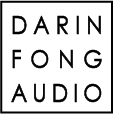Download and install the Out Of Your Head low latency version for Mac OS X trial version so you can hear for yourself on your computer with your headphones.
(This trial requires Mac OS X 10.8 or higher 64-bit.)
Click here to see the Release Notes for the OS X version of Out Of Your Head.
Note: Out Of Your Head is now compatible with macOS Mojave!
KNOWN BUGS:
- On macOS Mojave and later, when you first run Out Of Your Head, you will asked to allow Out Of Your Head permission to access the Microphone. Just click Allow to confirm. (The Out Of Your Head Virtual Audio Device is used as a Microphone.)
- When adjusting the Master audio sliders, the values of the individual channel levels may not be 100% accurate.
- If you don’t hear any audio output from Out Of Your Head, try switching speaker presets. If you have more than one output audio device, you can also try switching output devices in the Out Of Your Head Control Panel. Another thing to try is to make sure your media player app is open before launching Out Of Your Head. Also you might have to quit Out Of Your Head from the top Out Of Your Head menu and then relaunch Out Of Your Head.
- If you are using a USB DAC for your output device for your headphones with Out Of Your Head, please see this workaround for USB DAC’s.